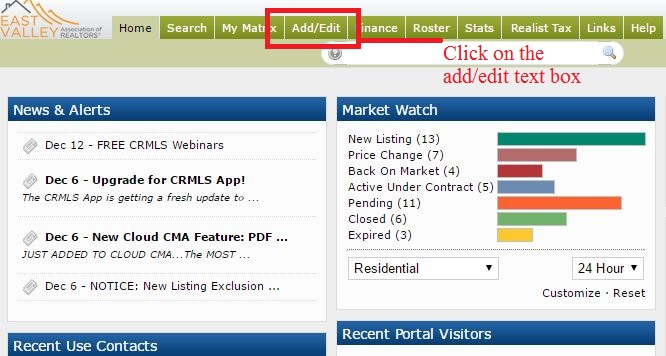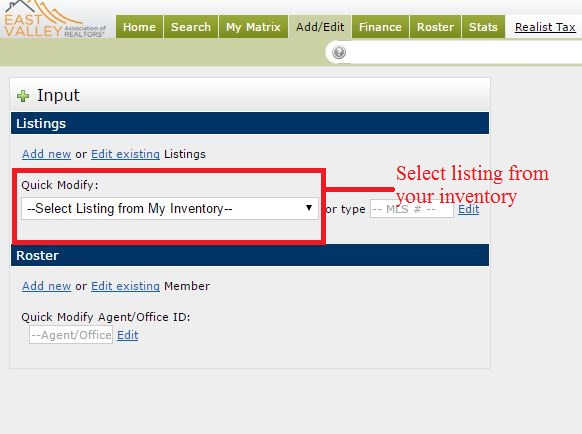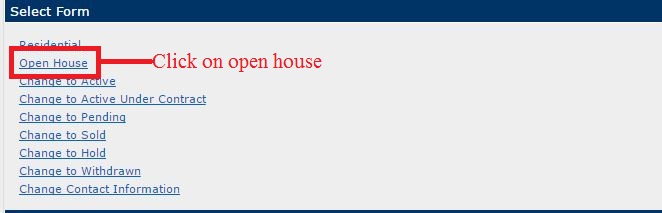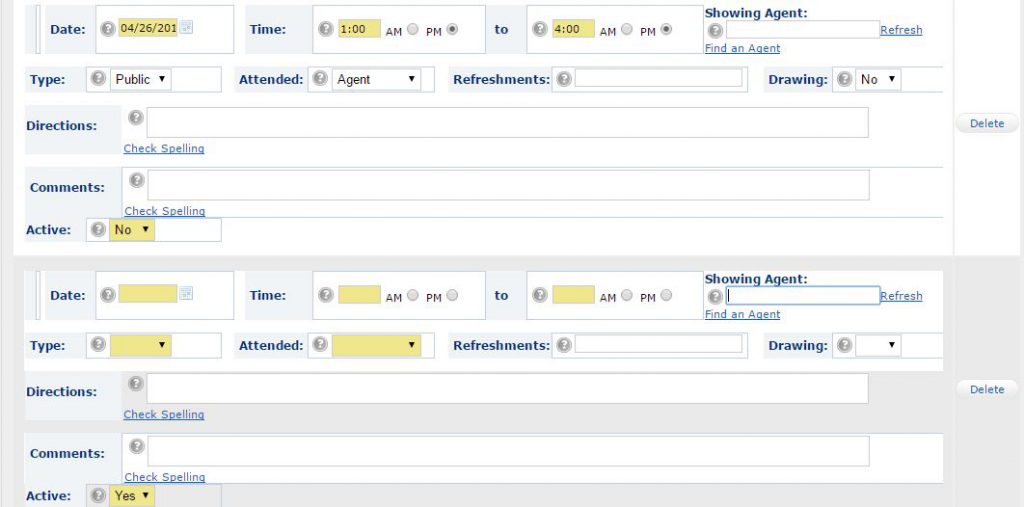Follow the instructions below to input your home on one of the East Valley Association of REALTORS® Marketing Meetings:
- Log on to the CRMLS Matrix System.
http://matrix.crmls.org/Matrix/Home
- Click on Add/Edit tab.
- Scroll down to QUICK MODIFY and select listing from your inventory.
- Click on OPEN HOUSE.
- Fill in all yellow boxes, then click, SUBMIT LISTING.
It is very important to enter the correct date & area #.
- To verify you have correctly submitted your listing:
Go to SEARCH tab, under OPEN HOUSE, click Quick, type date of Tour and area (s), then click RESULTS.